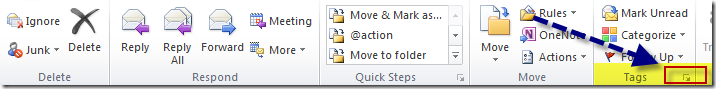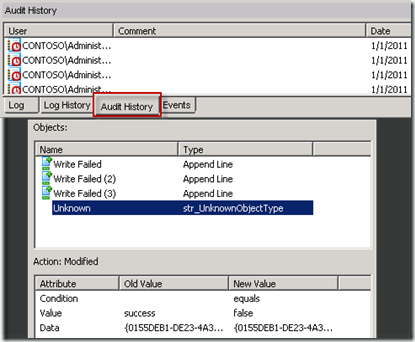Search This Blog
notes, ramblings, contemplations, transmutations, and otherwise ... on management and directory miscellanea.
Posts
Showing posts from 2011
listing the group membership of a computer in opsmgr [part 3]
- Get link
- X
- Other Apps
sccm: computers with names greater than 15 characters
- Get link
- X
- Other Apps
enable verbose logging on a sccm server
- Get link
- X
- Other Apps
sccm: integrating dell warranty data into configmgr
- Get link
- X
- Other Apps
ds: logon request fails when groups > 1024
- Get link
- X
- Other Apps
getting the first and last day of the month in sql
- Get link
- X
- Other Apps
viewing internet headers of emails in outlook 2010
- Get link
- X
- Other Apps
opalis: operator console installation files
- Get link
- X
- Other Apps
open a command prompt to the directory in explorer
- Get link
- X
- Other Apps
atlanta smug (atlsmug) coming up 4/22/11
- Get link
- X
- Other Apps
sccm: client stuck downloading package with bit .tmp files in cache directory
- Get link
- X
- Other Apps
misc: offering remote assistance in windows 7
- Get link
- X
- Other Apps
how to use dropbox to synchronize windows 7 sticky notes
- Get link
- X
- Other Apps
powershell: naming functions and cmdlets
- Get link
- X
- Other Apps
opalis: guidance on troubleshooting failed workflows
- Get link
- X
- Other Apps