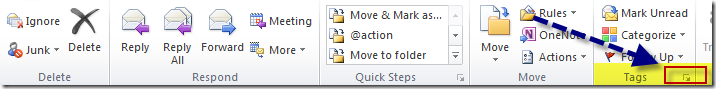Search This Blog
notes, ramblings, contemplations, transmutations, and otherwise ... on management and directory miscellanea.
Posts
Showing posts from June, 2011
viewing internet headers of emails in outlook 2010
- Get link
- X
- Other Apps
opalis: operator console installation files
- Get link
- X
- Other Apps
open a command prompt to the directory in explorer
- Get link
- X
- Other Apps