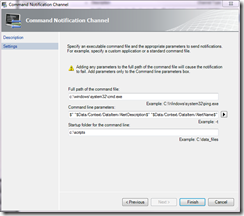Search This Blog
notes, ramblings, contemplations, transmutations, and otherwise ... on management and directory miscellanea.
Posts
Showing posts from June, 2009
configmgr console crashes with “the given key was not present in the dictionary"
- Get link
- X
- Other Apps
using powershell to create notification subscriptions for alerts
- Get link
- X
- Other Apps
atlanta southeast management user group - 6/26/2009
- Get link
- X
- Other Apps
useful method for testing email notifications in opsmgr
- Get link
- X
- Other Apps
retrieving dell warranty data via powershell
- Get link
- X
- Other Apps