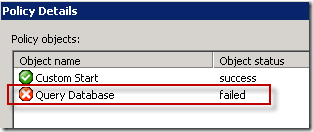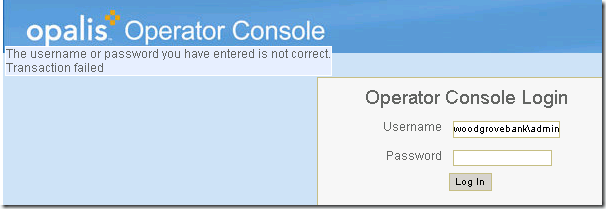Search This Blog
notes, ramblings, contemplations, transmutations, and otherwise ... on management and directory miscellanea.
Posts
Showing posts from December, 2010
opalis: working around limitations with workflow objects and link operators
- Get link
- X
- Other Apps
opalis: multiple policy instances running in the operator console
- Get link
- X
- Other Apps
opalis: trigger policy fails in the testing console
- Get link
- X
- Other Apps
opalis: correcting sql port changes for the operator console
- Get link
- X
- Other Apps