winnate – .net framework 3.5
hi again.
the first thing i wanted to do when i experienced things i wanted to capture was to fire up live writer. well, i probably didn’t mention it, but i rebuilt my desktop because i was running layer upon layer of betas, previews, and release candidates with windows 7. anyway, a total exercise in frustration trying to blog on something only to run into a different problem that i have to blog on… and so here we are. :)
problem
when i attempted to install live writer, i realized .net framework 3.5 was required and missing. generally, you can enable features like this in “programs and features.”
i mean, it really should be that simple. however, if your system administrator (or you) has changed policies to redirect your computer to windows server update services (wsus) instead of windows update, you will run into an error message that looks like the following:
Windows couldn't connect to the Internet to download necessary files. Make sure that you're connected to the Internet, and click Retry to try again.
you’ll probably see this error code as well: 0x800f0906.
solution
the good news is with the right command, you can install .net framework from the installation files. open an elevated cmd prompt and issue the following command:
dism /online /enable-feature /featurename:NetFx3 /All /Source:x:\sources\sxs /LimitAccess
note: x:\ represents the location of your installation files.
here’s the link to the article if you want to read more: http://msdn.microsoft.com/en-us/library/hh506443.aspx
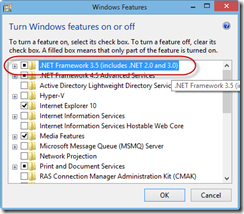


Comments
Post a Comment