"get computer/ip status" activity throws raw socket error
recently ran across this quirk trying to test a runbook in orchestrator...
PROBLEM SUMMARY

the error summary text in its entirety:
Raw socket error. Error: 10013 An attempt was made to access a socket in a way forbidden by its access permissions.
according to this microsoft article (thanks richard catley), the error translates to this:
WSAEACCES (10013)
Translation: Permission denied.
Description: An attempt was made to access a socket in a way that is forbidden by its access permissions. For example, this error occurs when a broadcast address is used for sendto but the broadcast permission is not set by using setsockopt(SO_BROADCAST). Another possible reason for the WSAEACCES error is that when the bind (Wsapiref_6vzm.asp) function is called (in Microsoft Windows NT 4 .0 Service Pack 4 [SP4] or later), another program, service, or kernel mode driver is bound to the same address with exclusive access. Such exclusive access is a new feature of Windows NT 4.0 SP4 and later, and it is implemented by using the SO_EXCLUSIVEADDRUSE option.
which means absolutely nothing to me -- except there is a possible permission issue somewhere. :) after posting to the technet forum, i decided to file a bug. as any decent human being does, i searched to see if the bug had already been filed. sure enough it had. it's right here if you want to read the details.
SOLUTION
anyway, i verified i was in local admin, etc. turns out you have to launch the console with run as administrator permissions to elevate it properly in order for the activity to have the required access. jeff fanjoy describes it in the bug.
OTHER STUFF
you may have read robert hearn's post about running the runbook tester as another user. so... what do you do in the scenario where you must run the runbook tester as a different user since there's no perceivable way to perform a runas a different user and run as administrator?
well, i couldn't find a way in the windows UI... but if you know of one, please comment up. you can do it, but it's convoluted. here you go:
- log in as the user.
- open up a cmd prompt with run as administrator.
- execute the following:
"C:\Program Files (x86)\Microsoft System Center 2012\Orchestrator\Runbook Designer\RunbookDesigner.exe"
what if you don't want to log on as the user? i dunno how to do that one. go figure it out, and let me know. :)
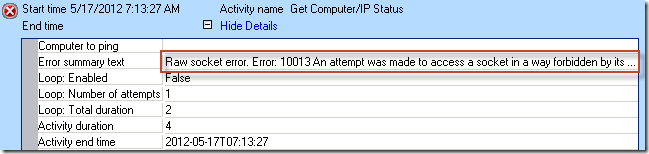


Wonder if this would work for you so you don't have to jump through hoops each time you need to start SCORCH:
ReplyDeletehttp://www.sevenforums.com/tutorials/11949-elevated-program-shortcut-without-uac-prompt-create.html
i looked at that. it seemed so clunky to get that to work. i'm really surprised there's no other option that's natively available.
DeleteGot to Properties, select compatibility down there is a checkbox for "Run as Admin" check that and "change for all Users". Then you can use "Execute as" und it's elevated!
ReplyDeletethat is definitely an option, oliver. thanks for pointing that out!
Delete