opalis: correcting sql port changes for the operator console
let's say that a friend breaks the operator console in an opalis lab that you helped set up. if you run into this problem, this is the way to unbreak it. so to begin with, no matter what you attempt to do, your login fails to work. in the console, you receive this message: The username or password you have entered is not correct. Transaction failed.
don't be fooled by these messages since they provide very little value with what the actual problem is. instead, go look at the server.log in the \jboss\server\default\log directory. in it, you may find information a little more valuable like this message:
Caused by: org.jboss.util.NestedSQLException: Could not create connection; - nested throwable: (com.microsoft.sqlserver.jdbc.SQLServerException: The connection to the named instance has failed. Error: java.net.SocketTimeoutException: Receive timed out.); - nested throwable: (org.jboss.resource.JBossResourceException: Could not create connection; - nested throwable: (com.microsoft.sqlserver.jdbc.SQLServerException: The connection to the named instance has failed. Error: java.net.SocketTimeoutException: Receive timed out.))<datasources>
<local-tx-datasource>
<jndi-name>OpConsoleDS</jndi-name>
<connection-url>jdbc:sqlserver://HOST2\SRS;database=Opalis;IntegratedSecurity=true;</connection-url>
<driver-class>com.microsoft.sqlserver.jdbc.SQLServerDriver</driver-class>
<min-pool-size>5</min-pool-size>
<max-pool-size>25</max-pool-size>
<track-statements>nowarn</track-statements>
<connection-property name="autoReconnect">true</connection-property>
<idle-timeout-minutes>3</idle-timeout-minutes>
<background-validation>true</background-validation>
<background-validation-minutes>2</background-validation-minutes>
<check-valid-connection-sql>SELECT 1</check-valid-connection-sql>
<prepared-statement-cache-size>30</prepared-statement-cache-size>
</local-tx-datasource>
</datasources>
and once corrected, here it is:
<datasources>
<local-tx-datasource>
<jndi-name>OpConsoleDS</jndi-name>
<connection-url>jdbc:sqlserver://HOST2\SRS:49175;database=Opalis;IntegratedSecurity=true;</connection-url>
<driver-class>com.microsoft.sqlserver.jdbc.SQLServerDriver</driver-class>
<min-pool-size>5</min-pool-size>
<max-pool-size>25</max-pool-size>
<track-statements>nowarn</track-statements>
<connection-property name="autoReconnect">true</connection-property>
<idle-timeout-minutes>3</idle-timeout-minutes>
<background-validation>true</background-validation>
<background-validation-minutes>2</background-validation-minutes>
<check-valid-connection-sql>SELECT 1</check-valid-connection-sql>
<prepared-statement-cache-size>30</prepared-statement-cache-size>
</local-tx-datasource>
</datasources>
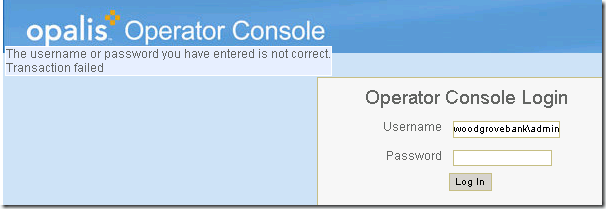

Comments
Post a Comment