enabling ntlm authentication with firefox
yet another miscellaneous post. i had no idea it was even possible until a friend sent me some instructions. it’s quite simple. here’s the run down:
- in the address bar, type about:config. hit enter and swear your life away that you are legitimately smart enough not to break anything.
- in the filter bar, type network.automatic-ntlm-auth.trusted-uris.

- double-click the result. a dialog box will prompt you for a string value.
- enter your ntlm domain with a preceeding dot.
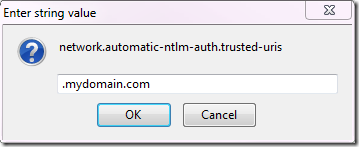
- click ok.
- you’re done! no restart required!
thanks for the heads up trent.

Comments
Post a Comment