how to keep your sysinternals tools in sync …
here is quite possibly the easiest way i’ve found to sync them up. sometime last year, sysinternals made all of their tools accessible directly from the web. this means no more having to go download the tools. you could launch them or pull them down via live.sysinternals.com.
to go one step further on this bit of information, live.sysinternals.com\tools is directly accessible via explorer, cmd shell, powershell, etc. this is demonstrated as such:

well, now that opens up a variety of different options to sync your copy. explorer would be easiest for drag and drop. if you’re familiar with any of the copy utilities, this should be old hat to you. for me, i favor robocopy in this scenario:
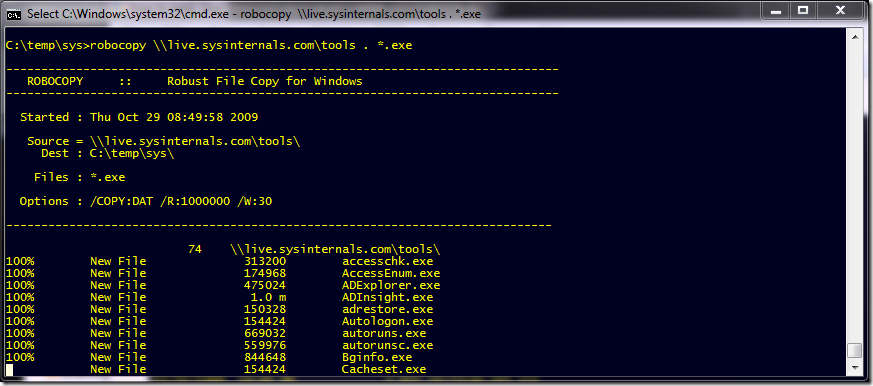
to sync them in the future, you’d run the same command again. just in case you missed it, here it is:
robocopy \\live.sysinternals.com\tools . *.exe

Hell, just map a drive or a mount point if you have robust bandwidth.
ReplyDeleteIs this still valid, or has it been locked down? I can't even ping the server...DNS resolves ok, but no pings, and "the network path was not found" when I try to explore....
ReplyDeletejust tried it too. seems like it's down right now...
ReplyDeleteTo be honest: genius! :) Somehow using live.sysinternals.com escaped me totally. 1-click update, I love it.
ReplyDeletethanks christoph! glad you like it.
ReplyDelete