configuration manager support center
this tool kind of came out of the blue. it’s pretty cool though! the next time you’re on the phone w/ premier, don’t be surprised if you’re asked to use it for log gathering. in order to get the tool, you will have to join the configmgr open beta community. here’s the link for the file: https://connect.microsoft.com/ConfigurationManagervnext/Downloads/DownloadDetails.aspx?DownloadID=52192
after the installation, you’ll have two programs you can use, the support center utility and the support center viewer. since the viewer is really just designed to open up archive bundles, we’ll skip that. support center has some very cool things you can do (much of it you can find in client center, though) and works locally and remotely.
looking across the ribbon, you will find the following areas:
- data collection: where you go to do exactly that. you can pick which data elements you want to collect. it grabs a lot of good stuff – logs, policies, certs, configuration data, registry, wmi info, dumps, etc. don’t overlook it.
- client details: you can find a few, scant client details here – version, site code, mp, etc.
- client policy: good stuff. load up the client policy (illustrated above), request and evaluate, or listen.
- content: all of the local content (programs and applications on the client.
- troubleshooting: this section appears to go through the logs and validate that your client is healthy. that’s kind of nice!
- logs: this is basically like trace – except with a few neat features like using a quick filter to find information or (my favorite) opening sets of logs (below).
i recommend you join the beta, spin it up, and give it a try. :)
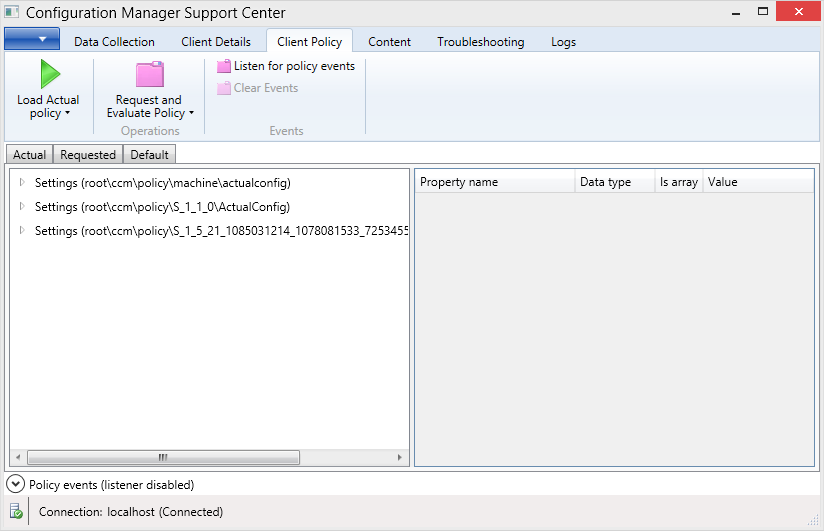
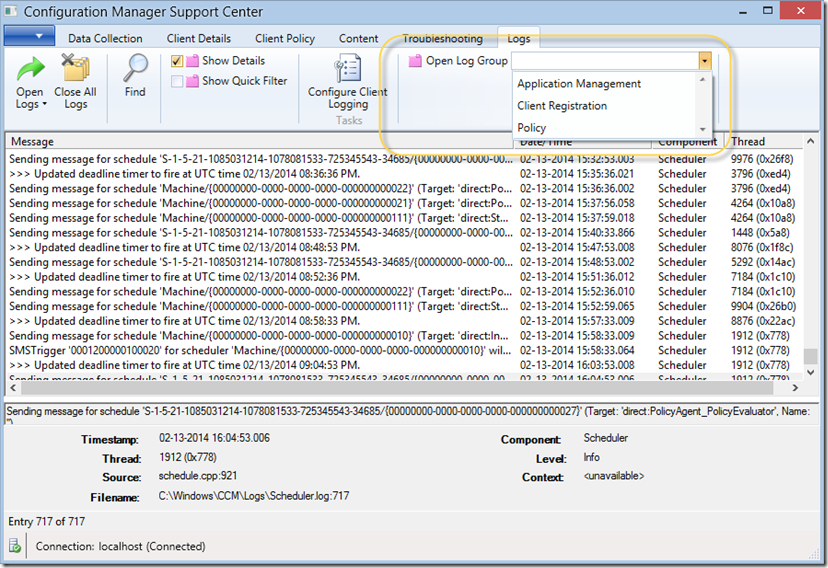

Comments
Post a Comment