sccm: the required permissions for creating collections
i had modeled a concept for how i wanted to lay out permissions only to find out the permissions i created for managing collections was wrong – specifically, the creation of collections. after spending some time messing around with sccm 2012 (configmgr for you purists), i was able to work out the exact requirements for creating collections. what a pain since there is no documentation for what the permissions actually perform! (admittedly, most of it is self-explanatory just by the permission name itself.)
after doing a little digging (referred to some as trial and error), it turns out that a specific permission, modify folder, is required. by all appearances as blogged by others, it seems this is a bug. i didn’t bother to go into the bug tracker to figure out where this was in the development cycle. at any rate, keep that in mind. you’ll need it.
so, with the following permission set:
- create
- read
you basically get a slap across the face. there is no visible dialog to create a collection. however, once you add modify folder you will get the familiar create collection option. the permissions are defined as such:
- create
- modify folder
- read
if you work with folders, the story is not yet complete. you will notice you are only able to create collections from the root. if you attempt to do so from a folder, you get another face slap. it turns out, you also need another obscure right. this one is move object. after adding move object, you get the permission to create the collection when you click on a folder. permissions are defined as such:
- create
- modify folder
- move object
- read
and now you can create collections at the root, on folders, etc. here’s a screenshot that shows the applied permissions. hope it helps.
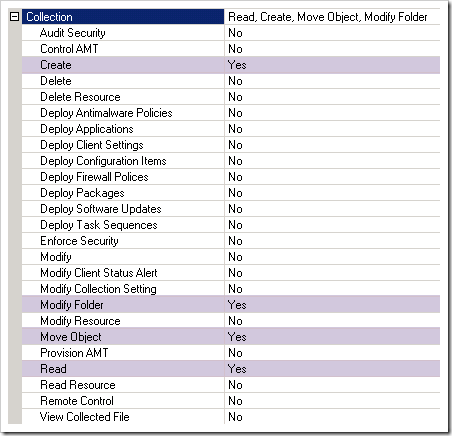

Comments
Post a Comment